Step 1:
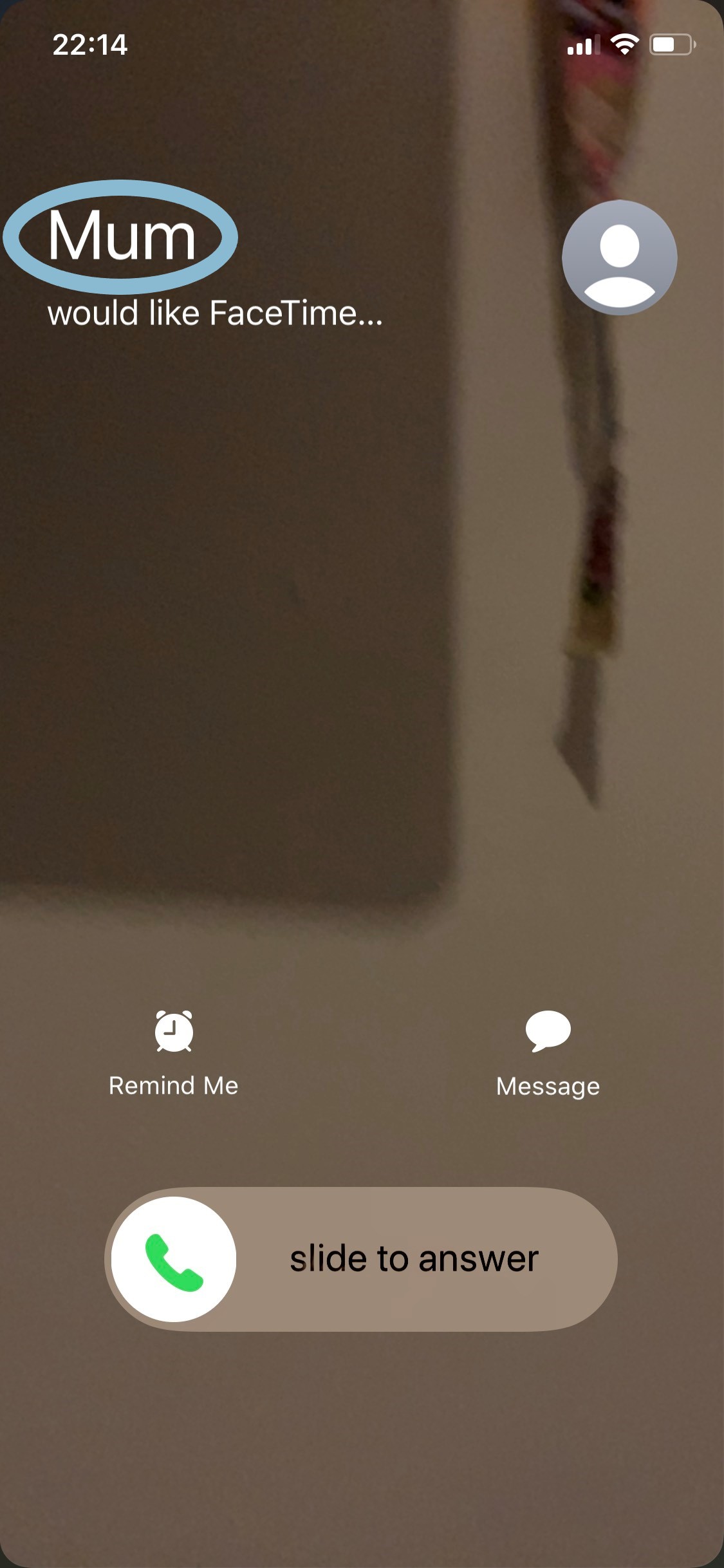
When a call comes in, the caller’s name prominently displays on the screen.
Step 2a:
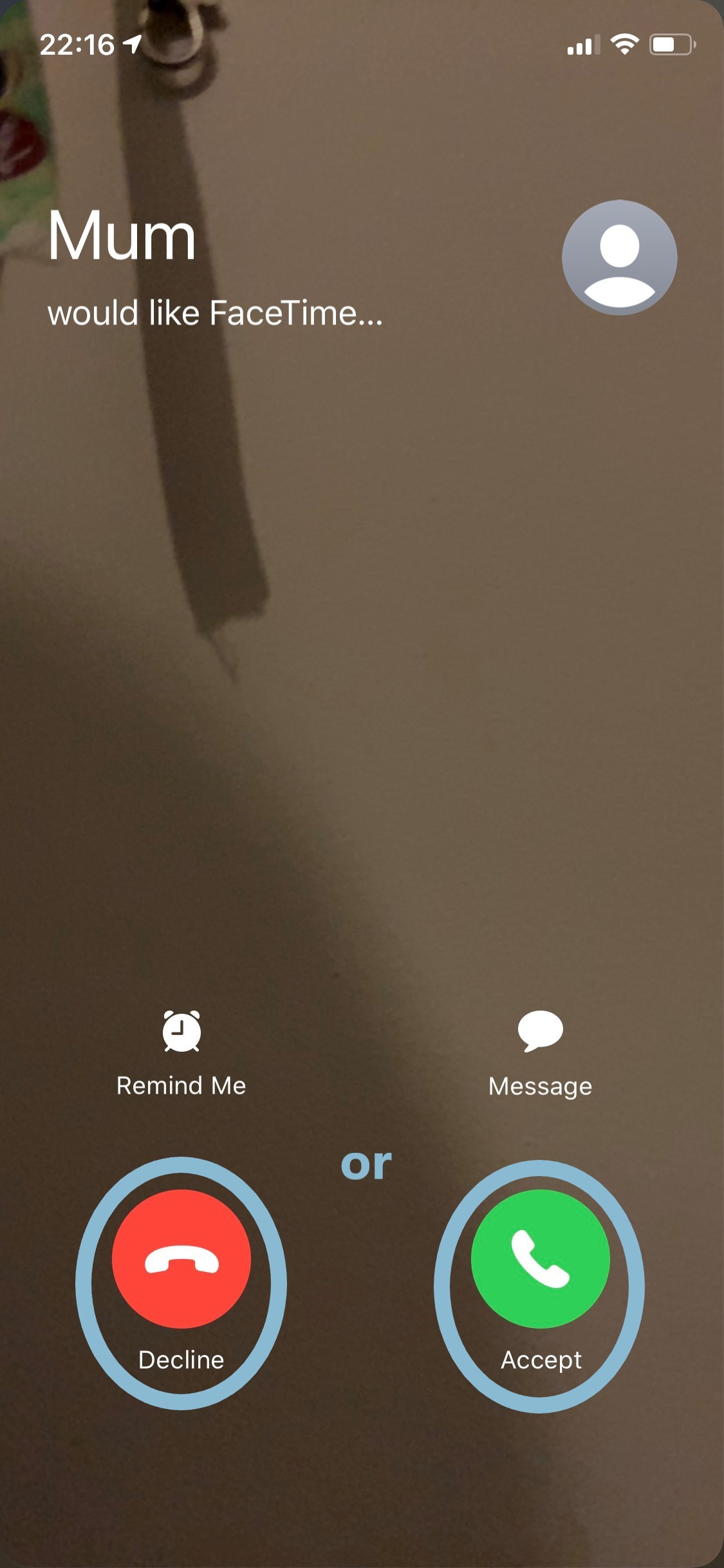
If your device is unlocked tap Accept to answer the call or Decline if you’d rather not.
Step 2b:

If your device is locked when a FaceTime call comes in, slide the green arrow button to the right to answer. To decline it, do nothing and wait for the caller to give up.
Step 3:
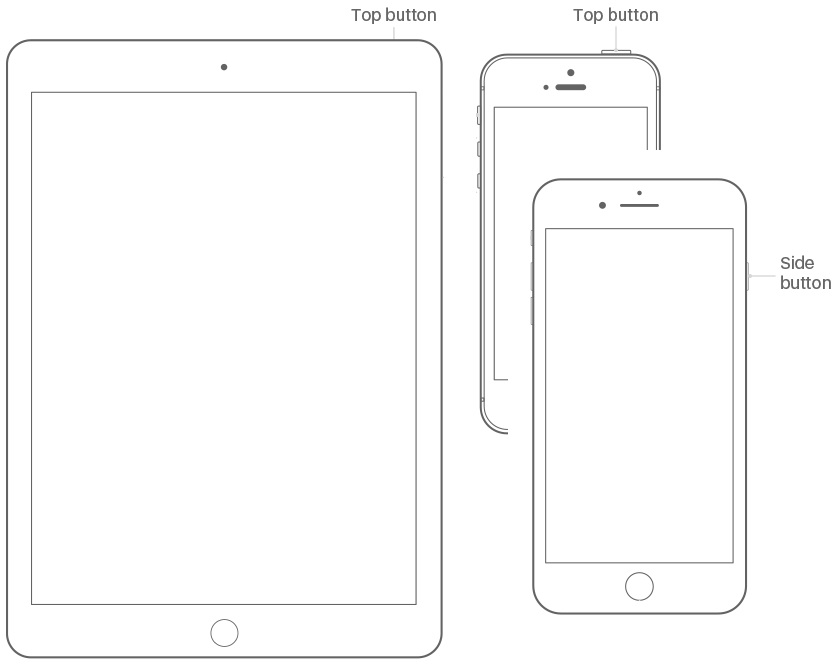
To silence the call, just press the 'lock' on 'on/off' button on your deivce located on the top or right hand side of the device