Step 1:

Open Settings.
Step 2:
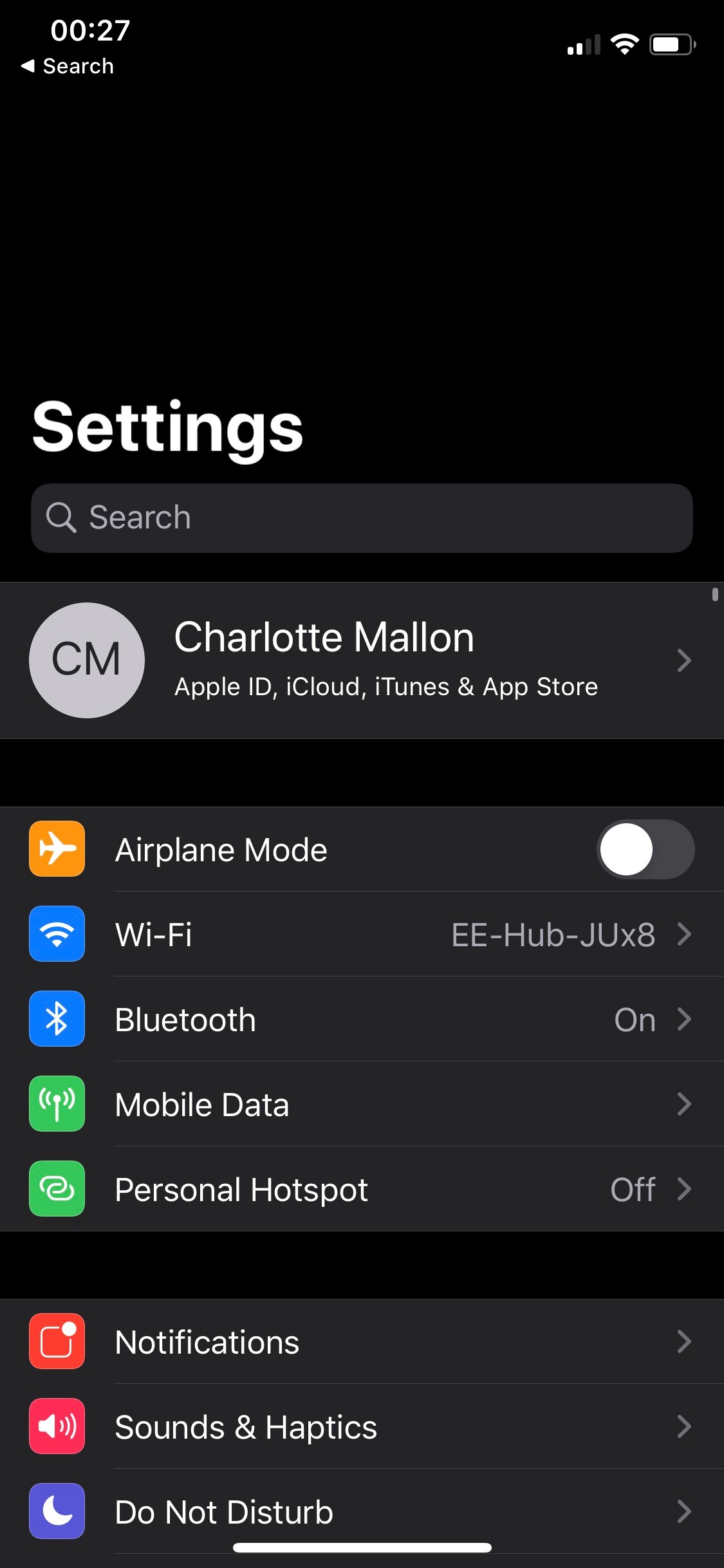
'Pull' down on the screen to expose the search bar.
Step 3:
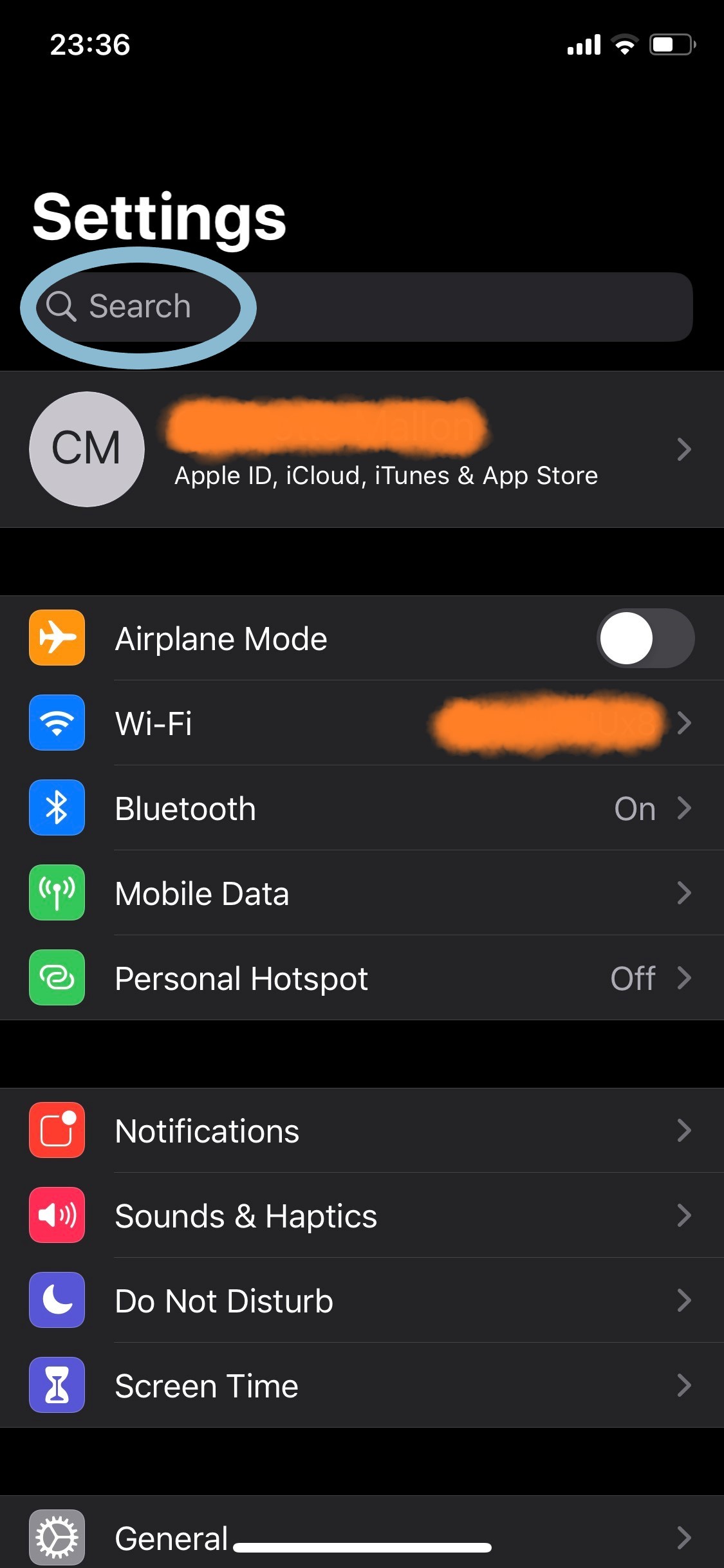
Click into the search bar and type Facetime.
Step 4:
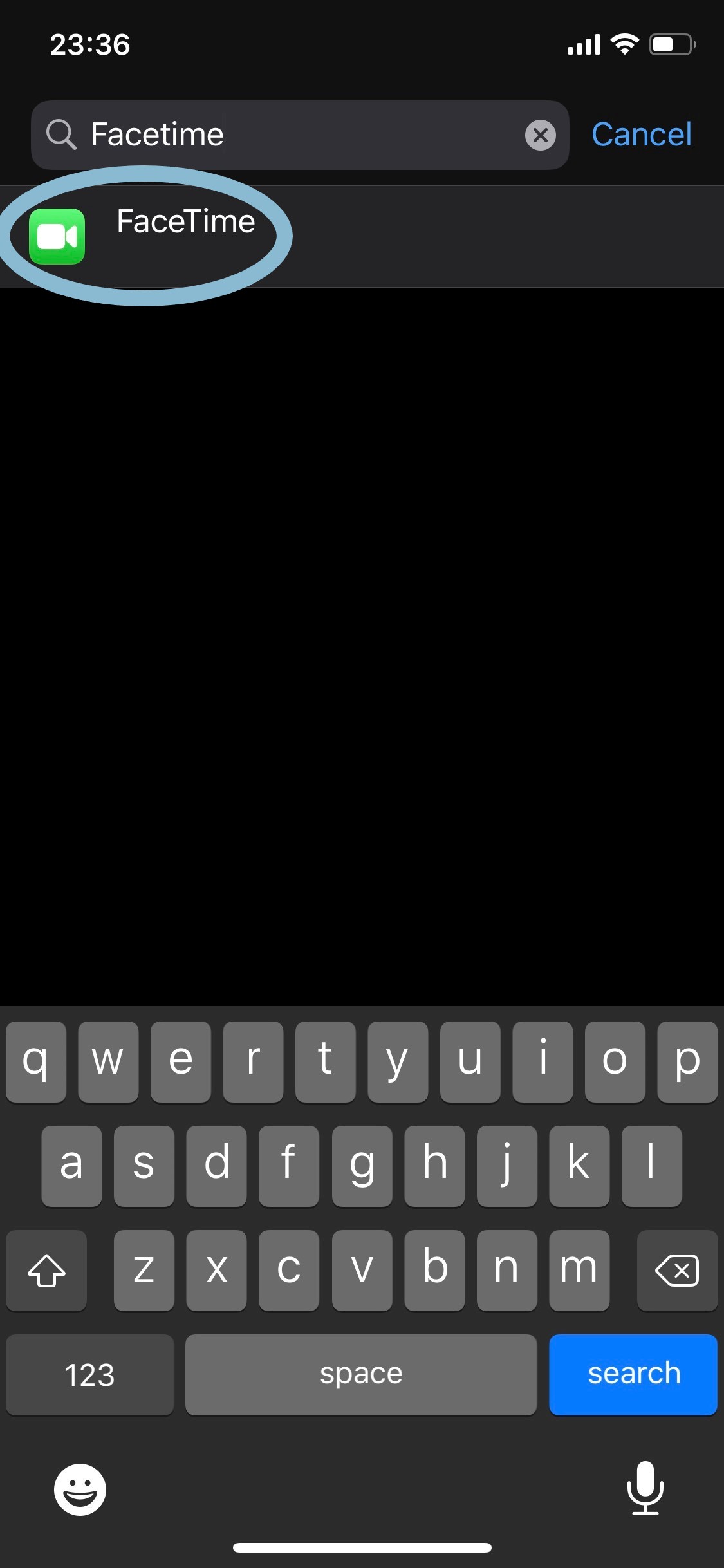
Tap the FaceTime search result.
Step 5:
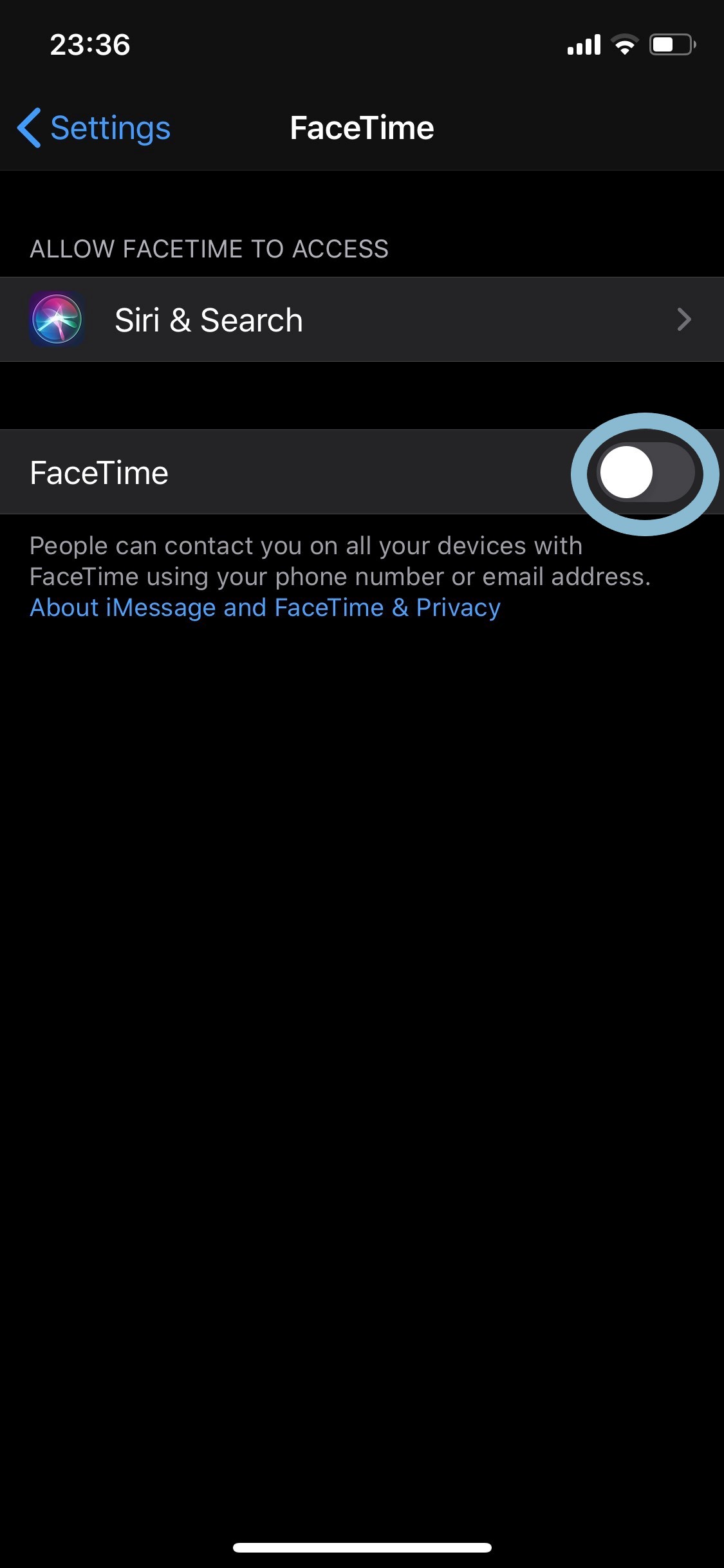
Press the slider to active FaceTime.
Step 6:
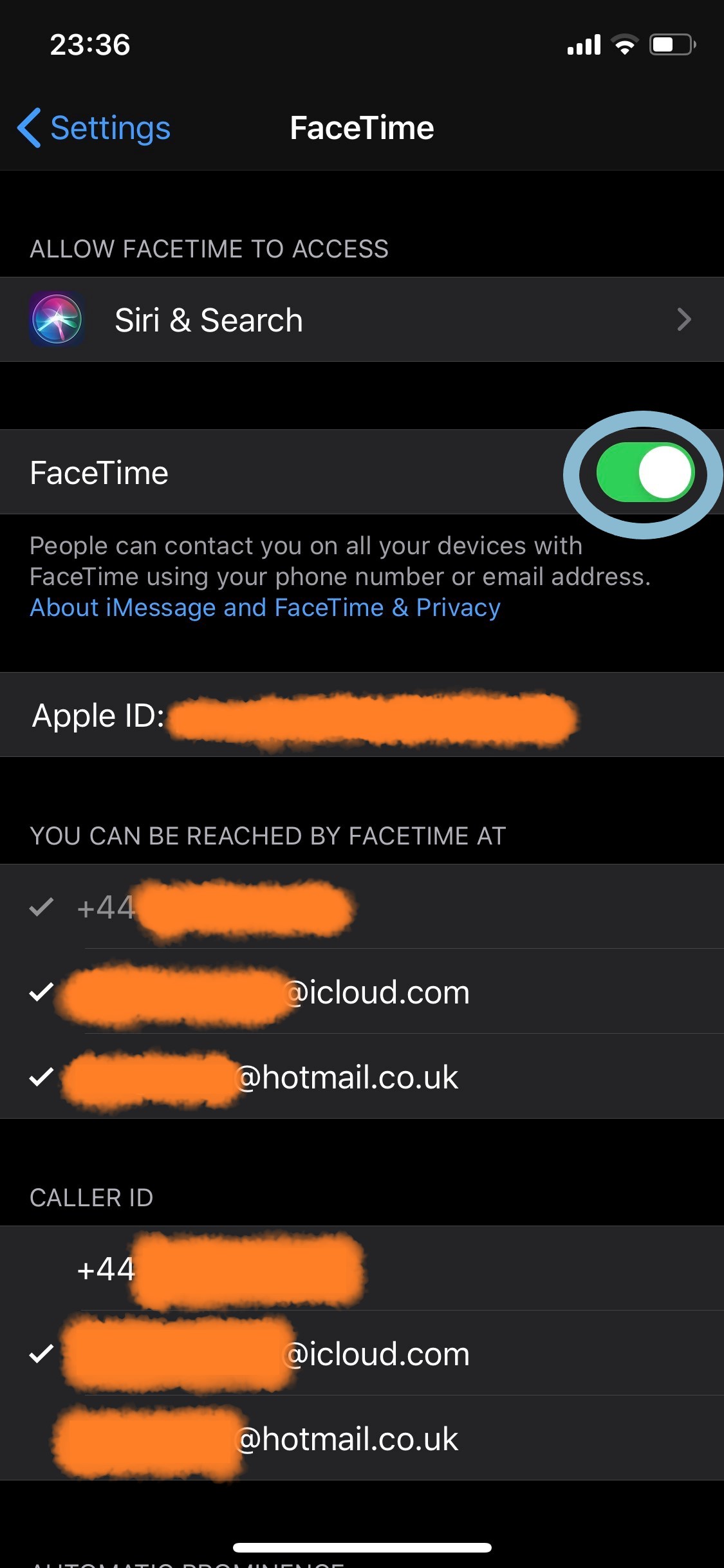
FaceTime is active when the slider is green.